更新时间:2023-03-08 来源:黑马程序员 浏览量:
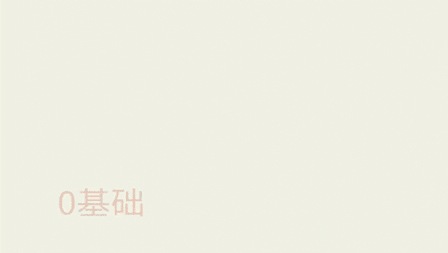
在前端开发中,浮动是经常用到的一种样式技巧,但同时也会带来一些问题,如高度塌陷(clearfix),不规则盒模型等。下面介绍几种清除浮动的方式,并提供详细的代码演示。
父级div手动定义height值,但如果子元素高度超出父元素,则会出现内容溢出的情况。
<div style="background-color: #ccc; height: 200px;"> <div style="float: left; width: 100px; height: 100px; background-color: red;"></div> <div style="float: right; width: 100px; height: 150px; background-color: blue;"></div> </div>
在浮动元素下方添加一个空div元素,利用clear:both清除浮动。但这种方式会增加无意义的标签。
<div style="background-color: #ccc;"> <div style="float: left; width: 100px; height: 100px; background-color: red;"></div> <div style="float: right; width: 100px; height: 150px; background-color: blue;"></div> <div style="clear: both;"></div> </div>
父级div添加overflow:auto样式,可以自动清除子元素的浮动,但需要注意滚动条的出现。
<div style="background-color: #ccc; overflow: auto;"> <div style="float: left; width: 100px; height: 100px; background-color: red;"></div> <div style="float: right; width: 100px; height: 150px; background-color: blue;"></div> </div>
在父级div中使用伪元素::after,利用clear:both清除浮动,但需要注意添加content属性,否则在某些浏览器中可能不起作用。
<div style="background-color: #ccc; position: relative;"> <div style="float: left; width: 100px; height: 100px; background-color: red;"></div> <div style="float: right; width: 100px; height: 150px; background-color: blue;"></div> <div style="clear: both;"></div> <div style="position: absolute; bottom: 0; left: 0; right: 0; height: 0; content: '';"></div> </div>
以上几种方式都可以清除浮动,具体使用哪种方式取决于实际情况和需求。